How I Use Bullet Journaling, Task Automation, and Linked Notes to Stay Organized
I've tested countless productivity tools, but only a few have stood the test of time. My Bullet Journal, Todoist, Obsidian, and Morgen form the foundation of my executive function support system—balancing structure with adaptability. Here's how they work together.
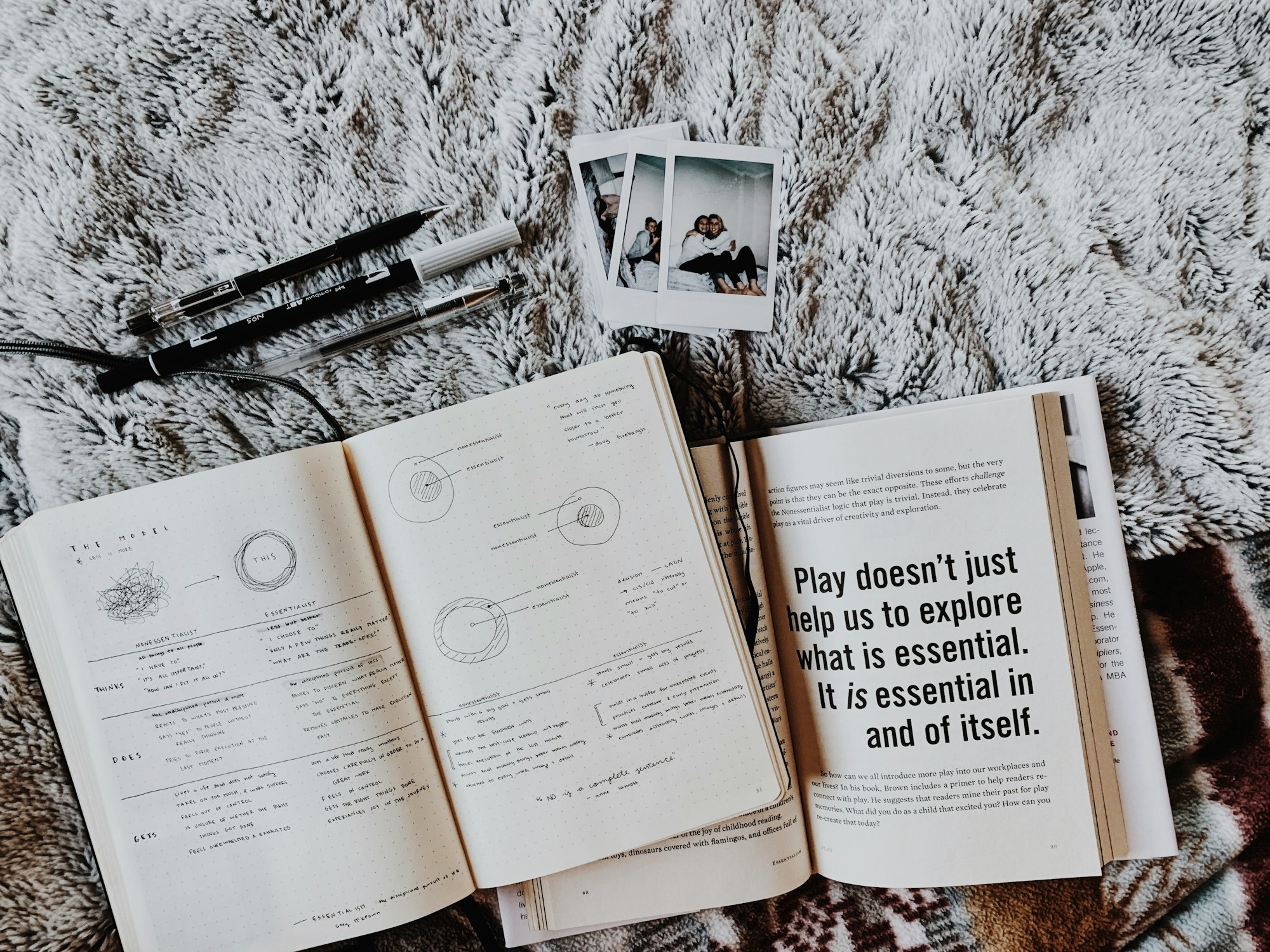
Why I Use These Tools—And Not the Others
I’ve tried so many apps, systems, and workflows over the years, hoping to find the perfect tool. But the truth is, nothing works across the board. What I’ve landed on isn’t just a collection of apps—it’s the foundation of my executive function support system. These tools have proven themselves over time, balancing structure with adaptability, and providing the support I need without overcomplicating things.
This system isn’t about juggling tools—it’s about finding the right ones that integrate well, reduce friction, and actually make life easier.
The Four Core Tools & Their Roles

1. Bullet Journal → The Analog Root System
- Best For: Deep reflection, habit tracking, long-term planning.
- Influences: Matt Ragland, Simi Iriarte, Ryder Carroll (Bullet Journal Method).
- Why It Works:
- Keeps me grounded in intentional, mindful planning rather than reactive task-juggling.
- Helps me recognize patterns and track progress without digital clutter.
- Serves as the focused, pared-down result of all my notes and ideas.
- Acts as a mindfulness practice disguised as a productivity system.
2. Todoist → The Execution Layer
- Best For: Task execution, structured priorities, and automation.
- Influences: Bryan Jenks’ organizational approach to Todoist and Obsidian.
- Why It Works:
- Handles the heavy lifting on daily habits, deadlines, and structured to-dos.
- Automates tracking and reduces friction—when a task pops up, it triggers Toggl Track.
- Integrates with Tasker and Morgen, making planning almost effortless.
- Keeps me out of the decision fatigue loop of figuring out “what’s next.”
3. Obsidian → The Knowledge Hub
- Best For: Linked thinking, knowledge management, structured review cycles.
- Influences: Bryan Jenks’ paid template (extensively modified for my needs).
- Why It Works:
- Provides a long-term memory system for notes, logs, and references.
- Uses Dataview & Templater to filter, track, and resurface key insights.
- Ensures that nothing gets lost—what starts as a thought in the Bullet Journal or Todoist can be tracked and expanded here.
- Allows me to track habits, progress, and insights without manually sorting everything.
4. Morgen → The Scheduling & Planning Bridge
- Best For: Time-blocking, integrating tasks with real-world schedules.
- Why It Works:
- Turns Todoist’s structured lists into actual time commitments.
- Drag-and-drop scheduling gamifies planning, making it less overwhelming.
- Keeps my calendar from becoming a mess of abandoned tasks.
- Allows flexible adjustments, so my day adapts to real-world energy levels.
How These Tools Work Together

Each tool serves a clear, defined role matt raglandin keeping my system functional:
- Bullet Journal → Captures raw thoughts, reflections, and high-level planning.
- Todoist → Translates those thoughts into actionable steps.
- Morgen → Ensures tasks actually fit into my real schedule.
- Obsidian → Stores insights, review cycles, and knowledge for long-term tracking.
Key Takeaways
- This isn’t about collecting apps—it’s about finding what actually works over time.
- These tools support executive function rather than adding complexity.
- Automation and integration mean less manual maintenance.
- A system works best when it reduces decision fatigue and friction, rather than adding to it.
Tomorrow, I’ll go deeper into how tasks actually flow between these tools, why this setup eliminates wasted effort, and how automation & plugins make it seamless.
Let me know—have you found a system that truly supports your workflow, or are you still tweaking?
